Sound and Vibration
Setting up Do Not Disturb
Funtouch OS 9.2 and below: Go to Settings -- Do Not Disturb, and enable Turn on manually.
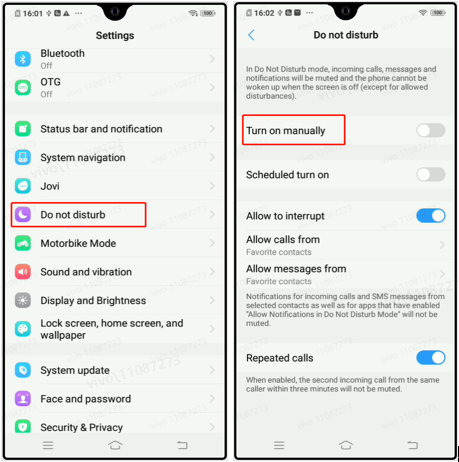
Funtouch OS 9.2 to Funtouch OS 10.5: Go to Settings -- Sound and Vibration -- Do Not Disturb, and enable Turn on manually. Or, swipe up or down to expand the shortcut bar, and then find and turn on Do Not Disturb or moon icon.
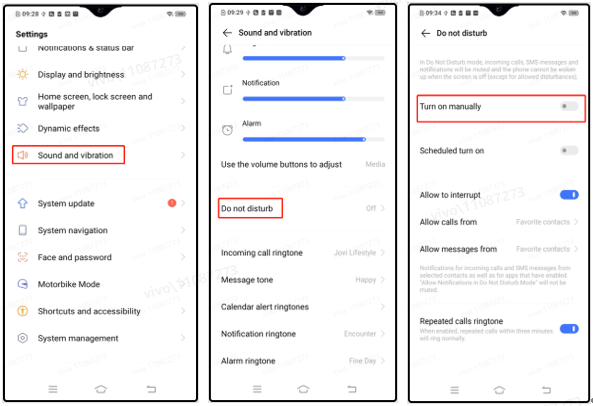
Funtouch OS 11 and above: Go to Settings -- Sound -- Do Not Disturb, and tap Turn on now. Or, swipe up or down to expand the shortcut bar, find and turn on Do Not Disturb.
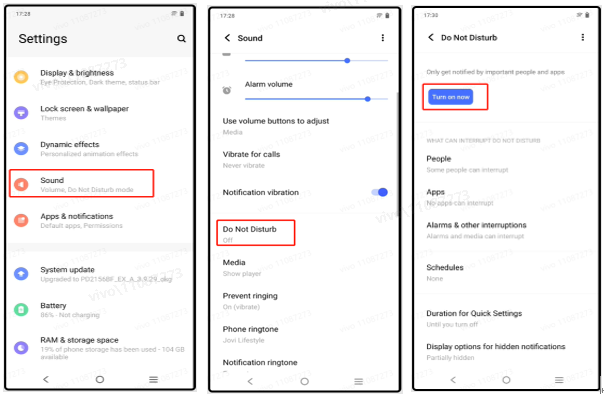
Tip
If there is no Do Not Disturb option on your phone, you can set your phone to silent mode or turn on “Airplane Mode” to avoid being disturbed.