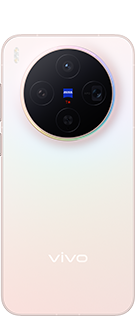System Settings
Home screen& Lock screen
Common Issues
vivo Privacy Terms for After-sales Service
Accounts & Google
System Settings
Home screen& Lock screen
Common Issues
vivo Privacy Terms for After-sales Service
Accounts & Google